The various pros and cons of advanced campaigns with Google Adwords are often discussed in the eCommerce industry. However, people generally agree that one feature is particularly useful: the so-called bid modifiers.
Bid modifiers allow you to influence if your ad appears more, or less, often, depending on where, when and how users search for something. For example, a user click can be especially valuable to you if it occurs on a mobile device, at a certain time of the day and at a specific location.
Addressing different target groups correctly becomes increasingly complex. Smartphone users make up a large part (usually between 10-20%) of the traffic and different target groups require different solutions -- depending on the situation and the context.
Bid adjustments are an effective measure because they help to reduce inefficient marketing expenditure and they help to push proven and powerful keywords into the right channels.
It is relatively easy to set up bid adjustments in Google Adwords. To find the best settings, it is necessary to analyze your data in advance and to understand the circumstances under which your ads are performing particularly well.
Bid Adjustments: Okay, yes – but how?
For the required analysis of data, new dimensions for mobile phones, browsers and operating systems can be helpful, which are the default in the minubo cloud. For this, we have provided you with a dashboard called "Google Adwords Bid Modifiers" which includes widgets that analyze the role of device types, operating systems and browsers during purchases by your customers. For example, you can distinguish between clicks and page views of different browsers or device types -- and then, optimally adjust Google Adwords based on your past data.
In the examples that follow, we show you how to optimize bid adjustments in Google Adwords:
Example 1: Device Types
You see in your minubo cloud that your online shop had a particularly high number of visits on mobile phones in the last month. So you would like to adjust your bids in Google Adwords so that your ad is shown more frequently on mobile devices in order to increase the click rate. Your current advertising campaign runs with a maximum Cost-Per-Click bid of €1 on mobile devices. To show your ad to even more users of mobile devices, set a bid adjustment of +20% for search queries on mobile devices which adds up to a final bid amount of €1.20.
Start bid: €1
Mobile bid adaptation: +20%
Resulting bid for search queries on mobile devices: €1.20
Or the reverse situation: Your website is not optimized for mobile visitors and, based on the analysis on minubo, you would like your ad campaign to focus on desktop PCs and save on the budget for mobile devices. Your current maximum bid for a keyword on Google Adwords is €1 and the banners are set so that they display only on computers. If you only want to pay €0,50 for your banner to appear on a mobile phone, then you would set the bid adjustment in Google Adwords to -50%.
Starting bid: €1
Mobile bid adaptation: -50%
Resulting bid for search queries on mobile devices: €0.50
Example 2: Locations
Imagine you are working on a campaign with a target budget of €17 per new customer. Using minubo, you have identified the geographical areas that exceed this amount and thus would like to use bid adjustments in Google Adwords to lower the budget in these regions. To do this, go to Google Adwords and click in the Type list on keywords and alignment and then click location. You can add the identified regions/countries here and enter individual adjustments for each.
Starting bid: €1
Bid adjustment for selected locations: -40%
Resulting bid for search queries in these locations: €0.60
Too long; didn't read: Tips for the Best Bid Adjustments
We recommend that you implement the following when starting to use bid adjustments in Google Adwords:
- Bid adjustments by device type: certain companies are likely to have an increased performance with users of mobile devices. It might be worth it to adjust the bids for these users. Advertisers who do not have a website optimized for mobile devices can adjust the bid to -100%, so that their ads do not appear on mobile devices at all.
- Bid adjustments by location: Traffic performance varies depending on the location. Some locations have better performance, while others are worse. Advertisers who have this data available can improve their ROI with bid adjustments for specific regions.
- Bid adjustments in accordance with time of day: Conversions are very likely to vary depending on the time of day. Analyze recurring patterns and adjust the bids accordingly to increase clicks and conversions, and to save costs.
The New minubo Dashboard
In order to perform a quick pre-analysis, which is necessary to find the correct setting for Google Adwords, you can access the minubo dashboard "Google Adwords Bid Modifiers” in your Cloud. Simply log in to your account and look under Dashboards for the corresponding panel. There are various widgets that we have set up for you in advance, such as visits by device category, orders by device category, revenue by device category etc.
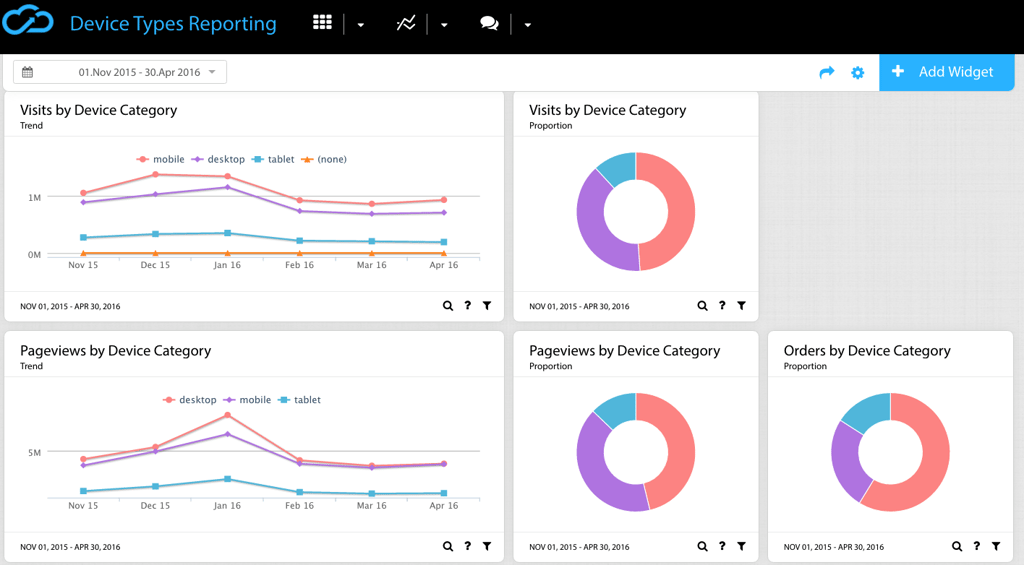
Individual Settings in the minubo Cloud
You can customize the existing widgets to fit your requirements. For example, you could use the filter settings to see certain time periods, or to see only specific sales channels in certain countries.
As usual, you also have the possibility to create your own widgets to suit your individual needs and then you can add these additional widgets to your dashboard. To do this, click on + Add Widget and select the metrics and dimensions that you are interested in seeing in the visualization.
In the General Settings, you can also copy the dashboard or receive it via e-mail at a desired point in time, and on a regular basis, in order to keep an eye on the big picture and be able to fine tune your settings regularly.
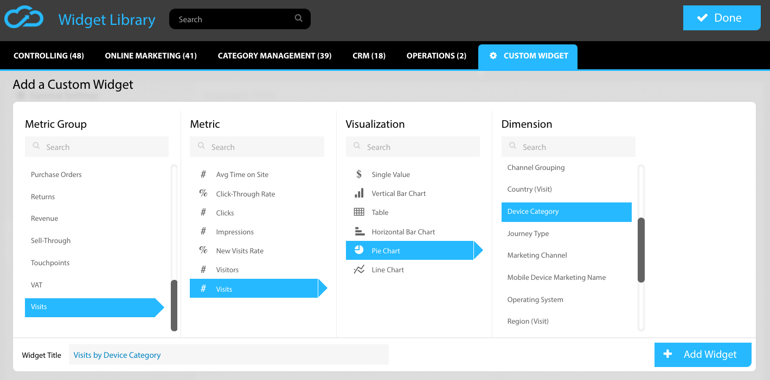
Would you like to test minubo on demo data? Register now:


 nach Wunsch auch mit Videocall
nach Wunsch auch mit Videocall